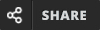अगर किसी भी स्टूडेंट को HARTRON डाटा एंट्री ऑपरेटर के रिटेन एग्जाम की तैयारी करनी है तो उसके लिए हमारे पास स्पेशल पीडीऍफ़ है। जिसमे आपको एग्जाम में पूछे जाने वाले Questions की टॉपिक वाइज Series मिलेगी। एग्जाम में पूछे जाने वाले सभी Questions उसी PDF में से आएँगे। अगर आपको भी पीडीऍफ़ चाहिए है तो आप हमसे WhatsApp पर सम्पर्क कर सकते है।
Click Here To Buy PDF
All Topics Cover
╭────────── • ◆ • ──────────╮
MS Office
Networking
Internet
HTML/DHTML
Windows
Computer Fundamentals
╰────────── • ◆ • ──────────╯
Total Questions : 1200+
Questions Type : MCQs
For crack the Hartron DEO Exam
Join Telegram Channel For Free Daily Quiz
#1. While using the Mail Merge Helper you click on the active window button. This selection creates
#2. The auto Complete feature
#3. The default paper size and orientation is
#4. When you split the window, one will have the title bar darker than the other ones. The ones with the darker title bar is
#5. Word inserts a formula as
#6. Using Microsoft Word’s Find and Replace feature you can
#7. The contents of the Clipboard remain the same until
#8. The following toolbars display in the Word application window by default
#9. In order to help us entre frequently used text in an efficient and accurate manner; Microsoft Word offers us two special features. They are;
#10. To conserve computer resources, when you have completely finished with a document you should
#11. Purpose of Arrange all option in Window menu is
#12. The Spelling and Grammar tool
#13. New Window command from the Window menu will
#14. The insert mode means
#15. When you create a wizard
#16. Which of the following is not an option for changing the case of text?
#17. The “Use smart cut and paste” option
#18. The special characters Word inserts into your document are called
#19. You will probably use Borders where
#20. The Select Object Browse button is located
#21. When you use the Repeat command on the Edit menu to repeat formats applied from the Formatting toolbar
#22. documents can be printed to
#23. On a split box
#24. A data source is made up of
#25. You can insert an Auto Text entry
#26. You can print a document
#27. Which of the following special characters can be used in a filename?
#28. The Magnifier button is available on the
#29. You can display the next page in print preview by
#30. The AutoCorrect tools
#31. you can print
#32. AutoText entries
#33. In order to change the font and its size, you will
#34. When Microsoft Word gets loaded, the Opening screen displays document named :
#35. To make a field name in a data source one of the following is not permitted
#36. Which of the following formating options is not available on the Tables and Borders toolbar?
#37. As you type in the text, some of the words may appear with a red wavy underline. It signifies
#38. The horizontal ruler provides features you can use to
#39. To preserve any change to the document currently displayed on your screen, you should
#40. Selection of text can be of
#41. Soft page breaks
#42. The Spike
#43. The clipboard is
#44. The Thesaurus tool
#45. Hyperlinks can be created between a Word document and
#46. After you create a document, you may need to
#47. You can display the Find and Replace dialog box by using the
#48. The horizontal ruler provides features you can use to
#49. The drag-and-drop feature allows you to
#50. To cut or copy text you must first
#51. The insertion point
#52. To display hyperlink fields in a Word document, you can press the
#53. The magnifier button
#54. Character spacing option are found in the
#55. In print preview, you can
#56. Who observed, “future wars will start in the circuits of computers rather than in the minds of men” ?
#57. You can search a Word document for
#58. you can delete text by
#59. You can move and copy text
#60. The Word Wrap feature
#61. You can apply a double underline to text with
#62. When you right-drag selected text, you can
#63. Italicizing allows you to emphasize text by
#64. To preserve any changes gto the document currentlhy displayed on your screen, you should
#65. If you change a document and then try to close the Word application, the Word will
#66. You can add and date to a document by
#67. After you create a document, you may need to
#68. The selection bar is
#69. you can print a document
#70. The Formatting Toolbar is applied
#71. Which key or key combination will move the insertion point to the bottom of your document ?
#72. When you create an Auto text entry
#73. The bold, Underline, and Italic buttons on the Formatting toolbar
Results
Congratulations on your well-deserved success! You’re an inspiration!
For complete syllabus PDF, contact us on WhatsApp : 919467934087